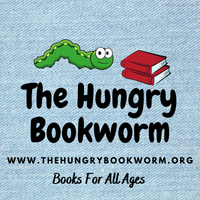Unbranded
Troubleshooting Your Web Page (Eu-Undefined) Callahan, Evan
Troubleshooting Your Web Page (Eu-Undefined) Callahan, Evan
Couldn't load pickup availability
Product Description Trouble designing and building your Web page? Confounded by HTML? With this handy ""Troubleshooting"" guide, it's easy to pinpoint -- and solve -- your own problems when using Microsoft FrontPage to create and manage a Web site. Each section opens with a troubleshooting chart to help quickly diagnose the source of the problem. It offers clear, step-by-step solutions to try right away, plus a full chapter of things to do to stay out of trouble or learn a new trick. Continuous support via the Troubleshooting ""Latest Solutions"" Web site provides monthly updates on additional problem solving information. Books in the ""Troubleshooting"" series are colorful, superbly organized, and easy to read, giving even novice users the confidence to fix it themselves -- without calling tech support or wasting time on futile trial and error. Covering both FrontPage 98 and FrontPage 2000, this book shows how to troubleshoot basic Web design and construction, graphics, HTML, Web publishing, database integration, and more. Amazon.com Review If you're a serious Webmaster, this book will seem trivially simple to you. But, if (as with thousands of other people across America) the boss suddenly has said to you--"Hey, you! Guess who's in charge of our Web page now!"-- Troubleshooting Your Web Page could be perfect. Written with the novice Webmaster in mind, this compact book walks you through most of the common problems that you'll encounter when you first start to learn the vagaries of the Web. Most of the problems in this book count as the tiny annoyances that the beginner doesn't have the time to research and fix: "How do you indent a column of text?" "The radio buttons have a square background behind them!" and "A border is too thick or thin" or "I don't want it at all" are examples of the sorts of problems that you can expect to rectify with this book. Occasionally, the problems touch on more advanced issues, as in "My connection string isn't connecting to the database" and "My streaming audio isn't working properly." Each set of Web problems is split into separate chapters and prefaced by a solid flow chart--leading the reader through various "yes" and "no" questions, until the right solution is reached. The well-written solutions generally are quite useful, and almost always give you two options to correct the problem: i.e., tweaking the HTML code directly, and the Microsoft FrontPage 2000 commands that will fix it. In either case, the text is clear; it doesn't provide simply a bunch of nonsense code for beginners, but instead takes care to explain carefully why the problem has arisen, and why these steps will correct it. This book is a useful tutorial of common HTML and good Web-design practices for the novice. Furthermore, many of the "problems" specifically point out challenges that graphics-happy designers might not know they have, like "My images take too long to load" and "My FrontPage site doesn't work in a particular browser." By leading its readers to be aware that these are problems, it forces them to ask the right questions about their HTML Web work--and encourages better design, overall. Thoughtful sidebars on some of the raging Web debates (to use frames or not to use frames?) help the reader understand the nature of the WWW. Which is not to say that the book doesn't have its faults. For one thing, it's very heavily FrontPage-dependent--not only is a single 15-page chapter devoted to FrontPage troubleshooting alone, but an additional section deals with FrontPage and Microsoft Office 2000 interactions. In other words, just under 10 percent of this book is useless, if you don't use FrontPage 2000--which, considering that this is a Microsoft Press book, shouldn't come as too much of a surprise, but caveat emptor. Also, some of the sections are just a little too detailed and complex for the book to handle. Entire books have been written on debugging JavaScript code; so, you know that a four
FEATURES